Telehealth has revolutionized the way we do healthcare. It allows patients to discuss sensitive health issues discreetly.
Not to mention it breaks down some of the physical and financial barriers of accessing healthcare.
Thinking about installing live chat for your doctor’s office? Not sure how you’ll manage it on top of caring for patients?
Yeah, we thought so. That’s why you’re here, after all. So allow us to provide some tips and tricks on managing live chat for your doctor’s office.
How to manage web chat for your doctor’s office
Use automation
If your practice is like most, you and your receptionist(s) already have your hands full.
Sure, part of your receptionist’s job is answering calls and scheduling appointments. But how many times does their desk phone ring per day?
Probably every once every couple of minutes, at least, right?
Your receptionist is one person. They can only handle one phone call at a time. Whereas they can manage multiple chat windows.
Automation streamlines that process even more. Schedule appointments automatically. Answer frequently asked questions automatically. All without having to lift a finger.
What does that mean for your practice? More time to connect with your patients personally.
Better connections equal more loyal patients, more 5-star reviews, and advertising through word-of-mouth.
Train your receptionists and customer service team
When you choose ZyraTalk, training is a breeze. Our dashboard is intuitive and easy to use. Our chatbot widget is easy to install and comes with template responses customized for the healthcare industry.
You can add as many team members as you like. Set up text, email, and desktop notifications so you never miss a message.
Protect customer data with the sensitive data activity logs
Our HIPAA-compliant live chat platform comes with sensitive data activity logs built in. Patients’ sensitive information is protected by a secure pin.
You can also control which of your team members have access to these logs, adding an extra layer of security for your patients.
How live chat benefits your doctor’s office
We’ve already covered this in more detail in our post Why Your Doctor’s Office Needs Web Chat. But we’ll recap the main ideas in reader-friendly bullet points:
-
Your patients get immediate answers to urgent healthcare questions
-
You generate more leads, more appointments, and more revenue
-
Appointment scheduling is streamlined and automated
How to manage live chat for doctors: wrapping up
If you haven’t installed web chat for your healthcare business yet, you’re missing out. On leads. On patients. On appointments. On revenue.
Hopefully we’ve convinced you that web chat is essential for your practice. But if not, allow us to sweeten the deal with a 30-day trial run of ZyraTalk. Just mention you read this post when you book your free 15-minute demo. We’ll walk you through all the bells and whistles of our feature-packed dashboard.
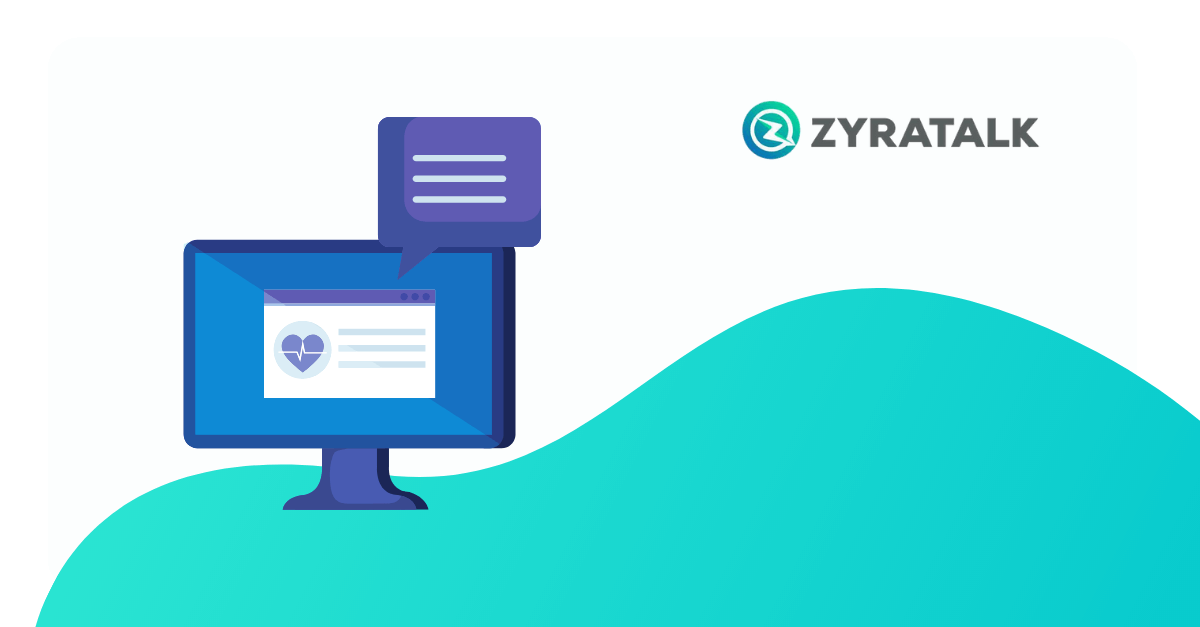
.png)
.png)
_(1).png)
